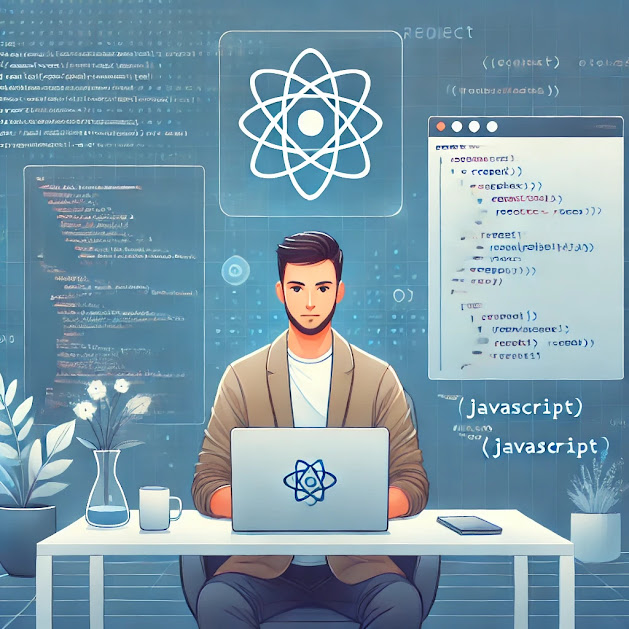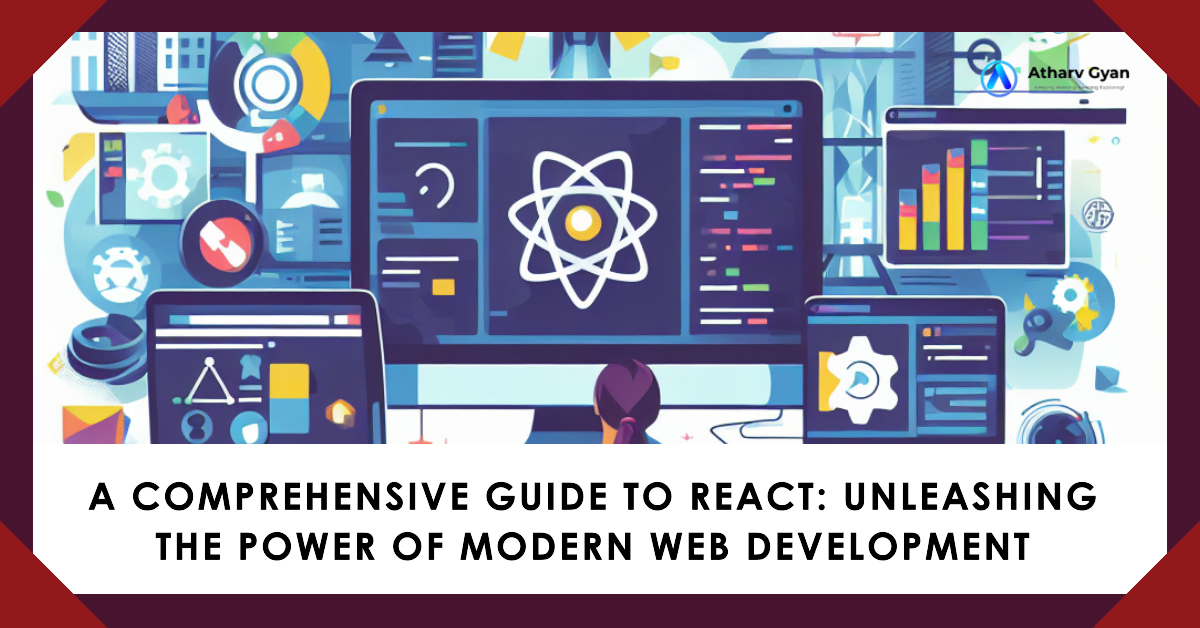Agentic AI: The Massive 2026 Shift

Welcome to the Era of Action If 2023 was the year of wow - defined by the initial shock of ChatGPT and 2024 through 2025 were the years of experimentation and "pilot purgatory," then 2026 is undeniably the year of action . The days of treating AI as a passive chatbot - where you type a prompt, wait for text, and then manually paste that text into another tool - are rapidly fading. We have moved past the "Chatbot Fatigue" of the mid-2020s, where the friction of mediating every single step proved too costly for complex workflows. In boardrooms, creative studios, and software labs, the conversation has shifted fundamentally. The question is no longer "What can this model write?" or "How well can it summarize this PDF?" The question defining 2026 is: "What can this agent do ?" and "How much autonomy can we safely grant it?" We have entered the age of Agentic AI : systems that don't just generate content but perceive their d...