JavaScript interview questions & answers with code

Top JavaScript Interview Questions and Expert Answers with Code Examples 1. Flatten a Nested Object Question : Write a function to flatten a nested JavaScript object. Code : function flattenObject(obj, prefix = '', res = {}) { for (let key in obj) { const newKey = prefix ? `${prefix}.${key}` : key; if (typeof obj[key] === 'object' && obj[key] !== null) { flattenObject(obj[key], newKey, res); } else { res[newKey] = obj[key]; } } return res; } console.log(flattenObject({ a: { b: { c: 1 } }, d: 2 })); // Output: { 'a.b.c': 1, d: 2 } 2. Find Duplicates in an Array Question : Write a function to find duplicate values in an array. Code : function findDuplicates(arr) { const counts = {}; return arr.filter(item => counts[item] ? true : (counts[item] = 1, false)); } console.log(findDuplicates([1, 2, 2, 3, 4, 4, 5])); // Output: [2, 4] 3. Implement deboun...