Advance Internet Technology (AIT) Questions & Answers
Most Asked Questions & Answers
%20Questions%20&%20Answers'.%20The%20design%20includes%20glowing%20circuits,%20AI-driven%20net.webp)
Q- What is the purpose of web testing tools? Give examples of some commonly used web testing tools and their functionalities.
Ans- Purpose of Web Testing Tools:
Web testing tools are software applications designed to comprehensively evaluate various aspects of a web application or website. Their primary function is to identify and expose potential issues before a website goes live, ensuring a high-quality and user-friendly experience. These tools streamline the testing process by automating repetitive tasks and providing in-depth insights into functionality, performance, security, and compatibility.
Common Web Testing Tools and Functionalities:
Here's a glimpse into some popular web testing tools and their functionalities:
Selenium: This open-source powerhouse automates web browser interactions. It excels at recording and replaying user actions, along with creating scripts to test specific functionalities within a web application.
Cypress: Another open-source favorite, Cypress simplifies web automation testing. Renowned for its user-friendly interface, Cypress executes tests directly within the browser, offering real-time feedback.
LoadRunner: A commercially available tool, LoadRunner specializes in performance testing. It simulates high-traffic scenarios to assess a website's ability to handle heavy user loads effectively.
WebPageTest: This free online gem analyzes website performance. WebPageTest conducts a series of tests, generating a detailed report that includes critical metrics like page load times, response times, and other performance indicators.
Umbraco Contour: This free and open-source Content Management System (CMS) caters specifically to Microsoft .NET. It incorporates built-in testing functionalities to evaluate a website's functionality and performance efficiently.
Hardware:
- Physical Server: This is the computer that houses all the software components and stores the website's files (HTML, CSS, JavaScript, images, etc.). It has the processing power and storage capacity to handle incoming requests and deliver content efficiently.
Software:
- Operating System (OS): The OS acts as the foundation, managing the server's hardware resources like memory and CPU. Popular choices for web servers include Linux (e.g., Ubuntu, CentOS) and Windows Server.
- Web Server Software: This is the core component, responsible for understanding and responding to requests using the Hypertext Transfer Protocol (HTTP). It listens for incoming requests on specific ports (usually port 80 for HTTP), parses the request to understand what content is being requested, retrieves the content from the server's storage, and sends it back to the user's browser in the form of an HTTP response. Common web server software includes Apache, Nginx, and Microsoft IIS.
- Additional Software (Optional): Depending on the website's functionality, additional software components might be involved. Here are a few examples:
- Scripting Languages: Technologies like PHP, Python, or ASP.NET can be used to generate dynamic content or interact with databases.
- Database Management System (DBMS): If the website requires storing and managing data (e.g., user accounts, product information), a DBMS like MySQL, PostgreSQL, or Microsoft SQL Server might be used.
Interaction between Components:
- User Request: When a user enters a website address in their browser, it initiates a request to the web server.
- Web Server Software: The web server software on the server receives the request and interprets it using HTTP.
- Content Retrieval: Based on the request, the web server software locates the requested files (HTML, images, etc.) on the server's storage.
- Dynamic Content (Optional): If scripting languages are involved, they might process the request and generate dynamic content before sending the response.
- Database Interaction (Optional): If a database is used, the web server software might interact with it to retrieve or store data relevant to the request.
- Response Delivery: Finally, the web server software builds an HTTP response containing the requested content (e.g., the HTML code for a webpage) and sends it back to the user's browser.
- User's Browser: The user's browser receives the response, interprets the content (HTML, CSS, JavaScript), and displays the webpage as intended.
Clarity and Simplicity:
- Clear Labeling: Use concise and descriptive labels for navigation elements (menus, links, buttons). Avoid jargon or overly technical terms. People should instantly grasp what each link leads to.
- Logical Structure: Organize navigation elements in a logical and hierarchical manner. Group related content together and maintain consistency throughout the website. Users should intuitively predict where to find specific information based on the structure.
Accessibility and Findability:
- Easy Location: Place navigation menus in prominent and consistent locations, typically at the top (horizontal navigation bar) or on the side (vertical sidebar) of every page. This ensures users can always find their way back or explore further sections.
- Search Functionality: For larger websites, consider incorporating a search bar to allow users to quickly find specific content by keyword.
Usability and Efficiency:
- Limited Options: Restrict the number of navigation options to a manageable level. Psychologists suggest limiting menus to 5-7 items for optimal user cognitive load. Prioritize the most essential links and categorize others into submenus if necessary.
- Visually Appealing: Navigation elements should be visually distinct and aesthetically pleasing. Use clear fonts, appropriate spacing, and subtle hover effects to guide users without being overwhelming. Consider the overall website design for a cohesive look.
Consistency and Predictability:
- Uniformity Across Pages: Maintain a consistent navigation layout throughout the website. Users should expect to find menus and links in the same locations on every page, regardless of where they are on the site.
- Predictable Behavior: Links and buttons should function as expected. Clicking a link should take users to the intended destination, and buttons should perform the actions they represent (e.g., "Submit" for a form).
Importance of Intuitive Navigation:
An intuitive navigation system significantly enhances user experience (UX) by:
- Reducing Frustration: Clear and well-organized navigation minimizes confusion and wasted time searching for desired content. Users can find what they need quickly and efficiently, leading to a more satisfying experience.
- Increased Engagement: When users can easily navigate a website, they are more likely to explore different sections, discover new content, and ultimately spend more time engaged with the site.
- Improved Conversion Rates: Intuitive navigation helps users complete desired actions, such as making purchases, signing up for newsletters, or contacting the company. This translates to higher conversion rates for e-commerce websites and lead generation for businesses.
- Enhanced Brand Perception: A well-designed navigation system reflects professionalism and user-centricity, fostering a positive brand image and building trust with visitors.
1. Planning and Information Gathering:
- Define Goals and Objectives: Clearly outline the website's purpose (e.g., e-commerce store, portfolio, blog). Identify the target audience and understand their needs and expectations.
- Content Inventory and Structure: Determine the type of content required (text, images, videos) and plan its organization. Create a sitemap to visualize the website's information architecture and user flow.
- Technical Requirements: Specify any technical functionalities needed (e.g., user logins, shopping carts, contact forms). Consider compatibility with different devices (responsive design) and browsers.
2. Design and User Interface (UI) Development:
- Wireframing and Prototyping: Create low-fidelity wireframes to establish the basic layout and functionality of each page. Refine these wireframes into interactive prototypes to simulate user interactions and test the user flow.
- Visual Design: Develop the website's aesthetic elements like color scheme, typography, imagery, and branding. Ensure visual consistency across all pages.
- Usability Testing: Conduct usability testing with target users to identify any navigation or functionality issues early on. Gather feedback and iterate on the design based on user insights.
3. Development and Coding:
- Front-End Development: This involves writing code that determines how the website appears and interacts with users. Languages like HTML, CSS, and JavaScript are used to build the website's structure, style, and interactivity.
- Back-End Development (if needed): For websites with dynamic content or database interactions, back-end development using languages like PHP, Python, or ASP.NET is required. This part focuses on server-side logic and functionality.
- Content Management System (CMS) Integration (optional): If the website requires frequent content updates, a CMS like WordPress or Drupal can be used. This provides a user-friendly interface for content management without extensive coding knowledge.
4. Testing and Quality Assurance (QA):
- Functionality Testing: Thoroughly test all website functionalities (forms, links, buttons) to ensure they work as intended across different devices and browsers.
- Performance Testing: Evaluate website loading speed and identify any performance bottlenecks. Optimize the website for optimal speed and responsiveness.
- Cross-Browser Testing: Ensure the website displays correctly and functions consistently across popular web browsers (Chrome, Firefox, Safari, etc.).
5. Launch and Maintenance:
- Website Deployment: Transfer the website files from the development environment to a web server to make it live on the internet. Configure domain name settings and ensure website security.
- Ongoing Maintenance: Websites require regular maintenance to fix bugs, update content, and address security vulnerabilities. Monitor website performance and analytics to identify areas for improvement.
1. AJAX (Asynchronous JavaScript and XML):
AJAX is a technique that allows for asynchronous data exchange between a web page and a server. Without refreshing the entire page, AJAX can request and receive new data from the server, update a portion of the page dynamically using JavaScript, and enhance user experience.
- Role: AJAX is suitable for scenarios where partial page updates or user interactions require data exchange without reloading the entire page. It's commonly used for features like live search suggestions, chat applications (with limited real-time updates), and updating content based on user actions.
- Limitations: AJAX relies on HTTP requests and responses, which can introduce some latency. Additionally, it requires more development work compared to WebSockets for real-time communication.
2. WebSockets:
WebSockets are a communication protocol that establishes a persistent, two-way connection between a client and server. This allows for real-time data exchange in both directions, unlike the request-response nature of HTTP.
- Role: WebSockets are ideal for applications requiring continuous, real-time data flow, such as chat applications, collaborative editing tools, live stock tickers, and multiplayer games. They offer lower latency compared to AJAX and enable true bi-directional communication.
- Complexity: Setting up and managing WebSocket connections can be more complex than using AJAX. Browser support for WebSockets is generally good, but some older browsers might require polyfills.
3. WebRTC (Web Real-Time Communication):
WebRTC is a collection of APIs that enables real-time, peer-to-peer communication directly between browsers without the need for a central server. This is particularly useful for audio, video, and data streaming applications.
- Role: WebRTC excels in scenarios where direct peer-to-peer communication is required, such as video conferencing, voice chat, and online gaming. It allows for low-latency, high-bandwidth data exchange directly between users' browsers.
- Considerations: WebRTC connections can be more complex to establish and secure compared to WebSockets. Additionally, not all browsers support all WebRTC features.
Choosing the Right Technology:
The selection of the most suitable technology depends on the specific needs of your web application:
- For partial page updates or user interactions with limited real-time data exchange: AJAX is a good choice.
- For continuous real-time data flow between clients and servers: WebSockets are ideal.
- For direct peer-to-peer communication for features like video conferencing: WebRTC is the way to go.
XHTML
- Role: XHTML (Extensible HyperText Markup Language) defines the structure and content of a web page. It uses tags to identify different elements like headings, paragraphs, images, and links. Think of XHTML as the skeleton of a web page.
- Functionality: XHTML separates content from presentation, allowing for cleaner and more maintainable code. It ensures that web pages are well-formed and can be understood by different browsers and devices.
- Limitations: XHTML is stricter and more verbose compared to its successor, HTML5. While still widely used, it's not the primary choice for modern web development due to its complexity.
CSS
- Role: Cascading Style Sheets (CSS) handle the visual presentation of a web page. It controls the layout, styling (fonts, colors, backgrounds), and positioning of elements defined in XHTML or HTML. Imagine CSS as the clothing and makeup for the web page's skeleton.
- Functionality: CSS allows for consistent styling across all pages of a website. It promotes separation of concerns, making it easier to modify a website's appearance without altering the underlying content (XHTML/HTML).
- Modern Features: Modern CSS offers advanced features like media queries, which adapt the layout for different screen sizes, and animations to create dynamic effects.
JavaScript
- Role: JavaScript is a client-side scripting language that adds interactivity and dynamic behavior to web pages. It can manipulate the content and style of a page without reloading the entire document. Think of JavaScript as the brain that brings the web page to life.
- Functionality: JavaScript enables features like form validation, interactive elements (menus, accordions, tabs), and dynamic content updates. It allows for user interaction and creates a more engaging web experience.
- Modern Advancements: JavaScript frameworks and libraries like React, Angular, and Vue.js have emerged, offering pre-built components and functionalities to streamline complex web application development.
Working Together:
These three languages work in harmony to create modern web pages:
- XHTML/HTML defines the structure and content.
- CSS styles the elements defined in XHTML/HTML.
- JavaScript adds interactivity and dynamic behavior to the styled page.
For instance, an XHTML element might define a button, CSS would style its appearance (color, size), and JavaScript could add functionality like a click event that triggers an action.
Q- Explain the concept of session tracking techniques on the client-side. Discuss various methods used to maintain session state in web applications without server-side involvement.
Ans - While web applications are inherently stateless (meaning each request from the client is treated independently by the server), session tracking techniques help simulate a stateful user experience. Client-side session tracking, however, comes with limitations compared to server-side methods. Here's a breakdown of the concept and various methods used:
Concept of Client-Side Session Tracking:
Client-side session tracking involves storing session information on the user's browser itself, eliminating the need for the server to maintain session data for each user. This approach can be useful for simple applications or temporary storage, but it has security concerns and limitations.
Methods for Client-Side Session Tracking:
Cookies:
- Cookies are small pieces of data stored on the user's browser by the server. They can contain a unique session identifier that allows the web application to recognize the user across requests.
- Limitations:
- Cookies can be disabled by users, rendering session tracking ineffective.
- Cookie size limitations can restrict the amount of data stored.
- Security concerns exist, as cookies can be vulnerable to theft if not properly secured (e.g., using HTTPS).
URL Rewriting:
- This method appends a session ID to every URL on the website. The server can then extract the session ID from the URL and use it to identify the user's session.
- Limitations:
- Can make URLs cumbersome and less user-friendly.
- Can cause issues with bookmarking or sharing specific page states.
Hidden Form Fields:
- Session data can be encoded and stored in hidden form fields within a web page. These fields are submitted along with every form submission, allowing the server to maintain session state.
- Limitations:
- Can be cumbersome to implement and maintain, especially for complex applications.
- Data stored in hidden fields is visible in the page source, raising security concerns for sensitive information.
Important Considerations:
- Client-side session tracking methods are generally less secure than server-side methods as they store data on the user's machine, which is potentially accessible by malicious scripts.
- These methods are not suitable for storing sensitive user information due to the security risks involved.
- They are often used for temporary data storage or for simple applications with limited session requirements.
Common Security Issues:
- Injection Attacks (SQL Injection, XSS): These attacks exploit vulnerabilities in how user input is processed. Malicious code can be injected into forms, URLs, or other inputs, allowing attackers to steal data, manipulate content, or gain unauthorized access.
- Broken Authentication and Authorization: Weak password policies, insecure login mechanisms, and improper access controls can grant unauthorized users access to sensitive data or functionalities.
- Sensitive Data Exposure: Storing sensitive data (passwords, credit card information) without proper encryption or transmitting it over insecure connections (like plain HTTP) leaves it vulnerable to interception.
- Security Misconfigurations: Improper server configuration, outdated software, or disabled security features can create exploitable weaknesses in a web application's defenses.
- Cross-Site Scripting (XSS): Malicious scripts can be injected into web pages, potentially hijacking user sessions, stealing data, or redirecting users to phishing sites.
- Insecure Direct Object References (IDOR): These vulnerabilities occur when a user can access resources they shouldn't be able to due to flaws in access control mechanisms.
Mitigating Security Vulnerabilities:
- Input Validation and Sanitization: Rigorously validate and sanitize all user input to prevent injection attacks. Escape special characters and ensure data adheres to expected formats.
- Strong Authentication and Authorization: Implement robust password hashing, two-factor authentication, and enforce least privilege access controls to protect sensitive resources.
- Data Encryption: Store sensitive data in encrypted formats at rest and in transit (HTTPS for secure communication).
- Regular Security Testing and Updates: Conduct regular penetration testing to identify and address vulnerabilities. Keep software and libraries updated to patch known security flaws.
- Secure Coding Practices: Developers should follow secure coding guidelines to avoid common mistakes that introduce vulnerabilities. This includes proper input validation, output encoding, and avoiding insecure coding practices.
- Stay Informed: Developers and security professionals should stay updated on the latest web security threats and best practices.
Additional Best Practices:
- Content Security Policy (CSP): Implement a CSP to restrict the sources from which scripts and other resources can be loaded, mitigating XSS attacks.
- Secure Coding Frameworks: Utilize secure coding frameworks that provide built-in safeguards against common vulnerabilities.
- Least Privilege: Grant users the minimum level of access required for their tasks, minimizing the potential damage if a breach occurs.
- Regular Backups: Maintain regular backups of your application and data to facilitate recovery in case of a security incident.
Characteristics of RIAs:
- Rich User Interface (UI): RIAs leverage technologies like Flash, JavaScript, or HTML5 to provide a more interactive and visually appealing UI compared to basic web pages. They often incorporate features like drag-and-drop functionality, dynamic content updates, and richer multimedia experiences.
- Offline Functionality (Optional): Some RIAs can cache data locally, allowing users to perform certain actions even without an internet connection. This can be beneficial for applications like email clients or note-taking tools.
- Client-Server Communication: RIAs communicate with servers to exchange data and perform operations, but they often handle UI rendering and user interactions on the client-side, leading to a more responsive feel.
Advantages of RIAs:
- Enhanced User Experience: The richer UI and interactivity of RIAs can make them more engaging and user-friendly compared to traditional web applications.
- Improved Responsiveness: By handling some processing on the client-side, RIAs can feel more responsive and less prone to lag caused by network delays.
- Offline Capabilities (Limited): The ability to function to some extent even without an internet connection can be advantageous for specific use cases.
- Versatility: RIAs can be developed for various functionalities, from data visualization tools to collaborative editing platforms.
Limitations of RIAs:
- Complexity: Developing RIAs can be more complex compared to traditional web applications due to the use of additional technologies and potential compatibility concerns across different browsers and devices.
- Browser Compatibility: While advancements have been made, ensuring seamless functionality across all browsers can still be a challenge for RIAs.
- Plugin Reliance (Legacy): Earlier RIAs often relied on plugins like Flash, which are no longer widely supported, raising security and accessibility concerns. Modern RIAs typically leverage more standardized web technologies.
- Limited Offline Functionality: Offline capabilities in RIAs are typically limited compared to true desktop applications.
Traditional Web Applications vs. RIAs:

Q- Explain XML basics, including the Document Object Model (DOM), Document Type Definitions (DTDs), XML namespaces, and XPath. Provide examples of how XML is used for data representation and transformation using XSLT.
Ans - XML, or Extensible Markup Language, is a markup language designed for data storage and exchange. Unlike HTML, which focuses on presenting information, XML defines the structure and content of data. This makes it ideal for sharing data between different applications and platforms. Here's a breakdown of some key XML concepts:
Structure: XML uses tags to define the structure of a document. Tags act like containers, enclosing elements of data. Elements can have attributes, which provide additional information about the element.
Example:
<book title="The Lord of the Rings" author="J.R.R. Tolkien">...</book>Document Object Model (DOM): The DOM represents an XML document as a tree structure. Each element, attribute, and piece of text becomes a node in the tree. This allows applications to access and manipulate the data in the XML document programmatically.
Document Type Definitions (DTDs): DTDs define the legal structure of an XML document. They specify the elements, attributes, and their relationships within an XML document, acting like a blueprint. While not strictly required, DTDs can help ensure data validity and consistency.
XML Namespaces: Namespaces provide a way to avoid naming conflicts when using elements and attributes from multiple vocabularies in the same XML document. They allow developers to define prefixes for different vocabularies, ensuring elements with the same name but different origins are treated uniquely.
Example:
<xsi:schema location="http://www.w3.org/2001/XMLSchema" xmlns:xsi="http://www.w3.org/2001/XMLSchema-instance">...</xsi:schema>(Here,xsiis a namespace prefix for the W3C XSD schema location)XPath: XPath is a language for selecting specific nodes or parts of data within an XML document. It uses a path-like syntax to navigate the DOM tree structure and identify elements based on their name, attributes, or position.
Example:
//book[@author="J.R.R. Tolkien"](This XPath expression selects all<book>elements with anauthorattribute equal to "J.R.R. Tolkien")
XML for Data Representation and Transformation
XML's ability to structure data in a machine-readable format makes it valuable for data exchange and manipulation. Here's how XML is used for data representation and transformation using XSLT:
Data Representation: XML can represent various data types, including text, numbers, dates, and even binary data encoded as base64. This allows for flexible data exchange between different systems.
XSLT (eXtensible Stylesheet Language Transformations): XSLT is a language for transforming XML documents into other formats, such as HTML, plain text, or even other XML documents. It uses patterns to match elements in the source XML document and defines how the matched elements should be transformed into the output format.
Example: Imagine an XML document containing product information (name, price, description). An XSLT stylesheet can be used to transform this data into an HTML webpage displaying the product details in a user-friendly format.
Share
# Tags