Mobile App Development with React Native
Mobile app development in React Native allows you to build cross-platform mobile applications using React. Install it with:
npm install -g react-native
Optimizing Performance
React applications can benefit from performance optimizations. Utilize techniques like memoization, code splitting, and lazy loading to enhance the user experience.
// MemoizedComponent.js import React, { useMemo } from 'react'; const MemoizedComponent = ({ data }) => { const processedData = useMemo(() => { // Expensive data processing logic return processData(data); }, [data]); return <div>{processedData}</div>; };
Continuous Integration and Deployment (CI/CD)
Set up CI/CD pipelines to automate testing and deployment processes. Platforms like GitHub Actions, GitLab CI, or Travis CI can be configured to run tests and deploy your application when changes are pushed.
Going Beyond: Advanced React Concepts
Explore advanced React concepts like Higher-Order Components (HOCs), Render Props, and Context API for more sophisticated state management. Dive into libraries like Redux Saga for handling asynchronous actions.
Exploring React Ecosystem: Next.js and GraphQL
As you advance in React development, exploring additional tools and technologies can enhance your capabilities. Next.js is a popular React framework for building server-side rendered (SSR) and statically generated web applications. Install it using:
Next.js simplifies routing, data fetching, and provides a seamless developer experience.
Additionally, integrating GraphQL for efficient data fetching can be beneficial. Apollo Client is a widely used GraphQL client for React applications. Install it with:
npm install @apollo/client graphql
Connect your React components to a GraphQL API:
// ApolloExample.js import React from 'react'; import { useQuery, gql } from '@apollo/client'; const GET_DATA = gql` query { fetchData { id name } } `; const ApolloExample = () => { const { loading, error, data } = useQuery(GET_DATA); if (loading) return <p>Loading...</p>; if (error) return <p>Error: {error.message}</p>; return ( <div> <h2>Data from GraphQL</h2> <ul> {data.fetchData.map((item) => ( <li key={item.id}>{item.name}</li> ))} </ul> </div> ); }; export default ApolloExample;
Internationalization (i18n) in React
For creating applications with multilingual support, consider integrating an internationalization library. react-i18next is a popular choice. Install it with:
npm install i18next react-i18next
Accessibility in React Applications
Server-Side Rendering (SSR) with Next.js
Progressive Web Apps (PWAs) with React
Server-Side Rendering (SSR) with Next.js
Taking your React applications to the next level involves exploring server-side rendering. Next.js simplifies SSR by allowing you to render React components on the server, enhancing performance and SEO.
// pages/index.js import React from 'react'; const SSRPage = ({ data }) => { return ( <div> <h2>Data from Server-Side Rendering</h2> <p>{data}</p> </div> ); }; export async function getServerSideProps() { // Fetch data from an API or perform server-side logic const data = 'Server-side rendered data'; return { props: { data }, }; } export default SSRPage;
Progressive Web Apps (PWAs) with React
Transforming your React application into a Progressive Web App (PWA) enables offline access, improved performance, and a native app-like experience for users. Utilize tools like Workbox for service worker management:
// service-worker.js import { precacheAndRoute } from 'workbox-precaching'; precacheAndRoute(self.__WB_MANIFEST); // index.js import React from 'react'; const PWAExample = () => { return ( <div> <h2>Progressive Web App Example</h2> {/* Your PWA content */} </div> ); }; export default PWAExample;
State Management with Recoil
Recoil is a state management library developed by Facebook that simplifies the management of shared state in your React application. Install it with:
Real-Time Communication with Socket.io
For real-time features like chat or notifications, integrating Socket.io with React provides a seamless communication channel between the server and clients. Install it with:
npm install socket.io-client
Animations with React Spring
Adding animations to your React applications can greatly enhance user experience. React Spring is a powerful library for creating smooth and interactive animations. Install it with:
npm install react-spring
Animate components with React Spring:
// ReactSpringExample.js import React from 'react'; import { useSpring, animated } from 'react-spring'; const ReactSpringExample = () => { const props = useSpring({ opacity: 1, from: { opacity: 0 }, }); return ( <animated.div style={props}> <h2>Animation with React Spring</h2> {/* Your animated content */} </animated.div> ); }; export default ReactSpringExample;
Testing with Cypress
End-to-end testing is crucial for ensuring the functionality and reliability of your React applications. Cypress is a powerful tool for writing and running tests. Install it with:
npm install cypress --save-dev
Create test scripts and run Cypress:
// package.json { "scripts": { "cypress:open": "cypress open", "cypress:run": "cypress run" } }
Mobile Responsiveness with React-Bootstrap
Creating mobile-responsive React applications is essential for reaching users on various devices. React-Bootstrap is a library that provides Bootstrap components as React components. Install it with:
npm install react-bootstrap bootstrap
Serverless Functions with Netlify and AWS Lambda
Serverless architecture is gaining popularity for its scalability and cost-effectiveness. Netlify, coupled with AWS Lambda, allows you to deploy serverless functions seamlessly. Create a serverless function with Netlify:
- Install Netlify CLI:
Now, your serverless function is live, and you can access it at https://yournetlifysite.netlify.app/.netlify/functions/hello.
Authentication with Auth0
Securing your React applications is essential, and Auth0 provides a robust authentication and authorization platform. Integrate Auth0 for user authentication:
Sign up for an Auth0 account: Auth0 Sign Up.
Create an Auth0 application and configure your React app:
Wrap your app with Auth0ProviderWithHistory in your index.js or App.js:
// index.js or App.js import React from 'react'; import ReactDOM from 'react-dom'; import App from './App'; import Auth0ProviderWithHistory from './Auth0Provider'; ReactDOM.render( <React.StrictMode> <Auth0ProviderWithHistory> <App /> </Auth0ProviderWithHistory> </React.StrictMode>, document.getElementById('root') );
Now, you can use Auth0 hooks and components for authentication in your app.
Monorepos with Yarn Workspaces
As your React projects grow, managing multiple packages becomes crucial. Yarn Workspaces allow you to create a monorepo, sharing code and dependencies across multiple packages. Initialize a monorepo with:
yarn create react-app package-1 yarn create react-app package-2
Create a package.json at the root with:
// package.json { "private": true, "workspaces": ["package-1", "package-2"] }
Embracing GraphQL Subscriptions for Real-Time Updates
Enhance the real-time capabilities of your React application by incorporating GraphQL subscriptions. Subscriptions enable the server to push data to clients instantly when changes occur. If you're using Apollo Client for GraphQL, subscriptions can be seamlessly integrated:
Set up your GraphQL server to support subscriptions (using technologies like Apollo Server or Hasura).
Install Apollo Client and the necessary dependencies:
This enables your React application to receive real-time updates whenever a new message is published.
Optimizing Performance Further with React Profiler
React Profiler is a powerful tool for analyzing the performance of your React applications. It allows you to identify and address performance bottlenecks by understanding how components render and re-render.
- Wrap your application with the
React.StrictModecomponent in theindex.jsfile:
Share
Tags
.png)