JavaScript Substring: A Comprehensive Guide
In JavaScript, the substring() method is used to extract a substring from a string. A substring is a part of a string, starting at a specific index and ending at another specific index. The substring() method takes two arguments: the starting index and the number of characters to extract.
For example, the following code will extract the first five characters from the string "Hello, world!":
const str = "Hello, world!";
const substring = str.substring(0, 5);
console.log(substring); // "Hello"
The substring() method returns a new string, which contains the extracted substring. The original string is not modified.
The substring() method is a very versatile tool, and it can be used for a variety of tasks. For example, you can use it to extract the username from a user's email address, or to extract the product name from a product description.
In this Javascript substring , we will take a comprehensive look at the substring() method. We will discuss the syntax of the method, the different ways to use it, and some of the common pitfalls to avoid.
Syntax of the substring() method
The syntax of the substring() method is as follows:
string.substring(startIndex, endIndex)
stringis the string that you want to extract the substring from.startIndexis the index of the first character in the substring.endIndexis the index of the last character in the substring, exclusive.
If endIndex is not specified, the substring() method will extract the substring up to the end of the string.
For example, the following code will extract the substring from the string "Hello, world!" starting at the index 5 and ending at the index 10:
const str = "Hello, world!";
const substring = str.substring(5, 10);
console.log(substring); // "world"Different ways to use the substring() method
The substring() method can be used in a variety of ways. Here are a few examples:
- Extracting a substring from the beginning of a string:
const str = "Hello, world!";
const substring = str.substring(0, 5);
console.log(substring); // "Hello"- Extracting a substring from the end of a string:
const str = "Hello, world!";
const substring = str.substring(5, str.length);
console.log(substring); // "world!"- Extracting a substring by specifying a negative index:
const str = "Hello, world!";
const substring = str.substring(-5, -1);
console.log(substring); // "world"- Extracting a substring by specifying a range of characters:
const str = "Hello, world!";
const substring = str.substring(2, 5);
console.log(substring); // "Hello"Common pitfalls to avoid
There are a few common pitfalls to avoid when using the substring() method. Here are a few examples:
- Not specifying the endIndex
If you do not specify the endIndex, the substring() method will extract the substring up to the end of the string. This can be a problem if you are not expecting the string to be very long.
- Using a negative index that is greater than the string length
If you use a negative index that is greater than the string length, the substring() method will return an empty string.
- Using a start index that is greater than the string length
If you use a start index that is greater than the string length, the substring() method will return an empty string.
𝐒𝐡𝐚𝐫𝐞
Tags