React Developer Interview Questions with answers
As a React developer, you’ll eventually experience the urge to take that next large step into a senior role. Many of us stay stuck as a junior or mid-level developer, even as we get more experienced.


Here are some very common interview questions you may be asked while interviewing for a senior -level position as a React developer.
1. Can you describe a situation where you had to optimize a React application to improve its performance? How did you go about doing this?
⨠ As a candidate for a senior React developer position, you will be expected at times to know how to optimize a React app for better performance. Understanding React’s lifecycle and hooks can help with this. Some ways of optimizing a React app’s performance can include
Avoiding unnecessary rerenders
Using a UID (unique identifier) when rendering lists
Using hooks such as useMemo and useCallback to memoize expense functions
Mounting checks.
2. How do you handle state management in a large React application?
⨠ There are two types of state in React. Localized and global state. The localized state is exclusive to the scope of a React component. The global state can be accessed by any of your components. Some common libraries for managing state in a large react application include
Redux
Recoil
Jotai
Rematch
When to use state?
⨠ Imagine that you are building a to-do list app in React. You want to keep track of the list of to-do items that the user has entered, as well as a boolean value that indicates whether the app is currently loading data from an API.
For example, you might have an action called ADD_TODO that adds a new to-do item to the array, and a reducer that updates the state accordingly. You could also have an action called SET_LOADING that updates the loading state.
Another example would be a shopping cart that keeps track of the items inside the shopping cart even when the user refreshes or leaves the page.
If your data is only passed down from a global variable to the application’s components you can also implement the useContext hook. This works well for theming the application’s UI and implementing auth providers. I have more details on that later in this post.
3. Can you describe a time when you had to work with a complex data structure in a React application? How did you handle this?
⨠ To work with complex data structures in a React application, you may need to use techniques such as mapping over nested data, using recursive components to render data with multiple levels of nesting, and optimizing performance with techniques such as React.memo.
It can also be helpful to use utility libraries such as lodash to manipulate and transform complex data structures. I also have used the debounce function from the lodash library to help me reduce the calls on expensive API requests.
There are obviously many ways to handle complex data structures in React. Here are some scenarios where you may have to handle data processing and presentation more cautiously.
Nested data structures such as a tree or a graph.
Large data sets that need to be displayed and manipulated in a table or list view.
Data structures with many levels of nesting, such as a JSON object with multiple layers of nested objects and arrays.
Data structures that are constantly changing, such as real-time data from a live feed or websocket connection.
4. How do you approach testing a React application?
⨠ It’s important to have a good testing strategy in place to ensure that your React application is stable and working correctly. This can involve a combination of unit tests, integration tests, and end-to-end tests, as well as techniques such as snapshot testing and TDD (test-driven development).
Use React’s built-in testing utilities, such as React Testing Library and Enzyme, to test the component rendering and behavior.
Write unit tests for individual React components to ensure that they are working correctly in isolation.
Write integration tests to test the interaction between multiple components and ensure that they are working together correctly.
Use a testing framework such as Jest to run and organize your tests.
Use snapshot testing to ensure that your component rendering does not change unexpectedly.
Use test-driven development (TDD) to write tests before writing the implementation code for a feature.
Use a mocking library such as Sinon.js to mock dependencies in your tests.
Write end-to-end tests to test the application as a whole, simulating user interactions in a real browser.
5. How do you handle asynchronous actions in a React application?
⨠ One way is to use the async and await keywords, which allow you to write asynchronous code in a synchronous-looking style.
Here's an example of a component that makes an async API call using async and await:
import React, { useState, useEffect } from 'react';
function MyComponent() {
const [data, setData] = useState(null);
useEffect(() => {
async function fetchData() {
const response = await fetch('https://..../endpoint');
const data = await response.json();
setData(data);
}
fetchData();
}, []);
return (
<div>
{data ? (
<div>{data.message}</div>
) : (
<div>Loading...</div>
)}
</div>
);
}
Another way to handle async functions in React is to use a library like axios or fetch to make API calls. Here's an example using axios:
import React, { useState, useEffect } from 'react';
import axios from 'axios';
function MyComponent() {
const [data, setData] = useState(null);
useEffect(() => {
async function fetchData() {
const response = await axios.get('https://my-api.com/endpoint');
setData(response.data);
}
fetchData();
}, []);
return (
<div>
{data ? (
<div>{data.message}</div>
) : (
<div>Loading...</div>
)}
</div>
);
}
6. Can you discuss the difference between a presentational and container component in React?
⨠ In React, presentational components are concerned with how things look, while container components are concerned with how things work. Presentational components are usually responsible for rendering UI elements to the screen, and they tend to be functional components that receive data and callbacks as props. They are usually focused on rendering JSX and are not aware of the app’s state or actions.
Here’s an example of a presentational component:
import React from 'react';
function Button(props) {
return <button>{props.label}</button>;
}
Container components are usually responsible for managing state and actions, and they tend to be class-based components that contain the logic for fetching data, handling user input, and performing other tasks. They are aware of the app’s state and actions, and they pass data and callbacks to presentational components as props.
Here’s an example of a container component:
import React, { Component } from 'react';
import Button from './Button';
class Form extends Component {
state = {
name: '',
};
handleChange = (event) => {
this.setState({ name: event.target.value });
};
handleSubmit = (event) => {
event.preventDefault();
// submit the form
};
render() {
return (
<form onSubmit={this.handleSubmit}>
<label>
Name:
<input type="text" value={this.state.name} onChange={this.handleChange} />
</label>
<Button label="Submit" />
</form>
);
}
}
The separation of presentational and container components can help to make your code easier to understand, test, and maintain by separating the concerns of how things look from how things work.
7. Can you describe how you would implement a pagination feature in a React application?
⨠ Here’s one way you could implement a pagination feature in a React app:
Determine the total number of pages you need based on the amount of data you have and the number of items you want to display per page.
Add a “page” state variable to your component to track the current page.
Write a function that fetches the data for a specific page and updates the component’s state with the new data.
Render the pagination UI, which could include buttons for navigating to the next and previous pages, and a dropdown for selecting a specific page.
Add event handlers for the pagination UI elements that call the fetch function with the appropriate page number.
You can also even use UI libraries such as Material UI, to speed up development which gives you foundational components to building a features with pagination.
8. How do you handle client-side routing in a React application?
⨠ There are several ways to handle client-side routing in a React app. One popular way is to use the react-router-dom library, which provides a <Router> component for handling routing and a set of <Route> components for defining the routes in your app.
Here’s an example of how you could use react-router-dom to handle client-side routing in a React app:
Install the react-router-dom library.
npm install react-router-dom
Import the <Router> and <Route> components from react-router-dom .
import { BrowserRouter as Router, Route } from 'react-router-dom';
Wrap your app with the <Router> component.
<Router>
<App />
</Router>
Define your routes using the <Route> component. The <Route> component takes a path prop that specifies the path for the route, and a component prop that specifies the component to render when the route is matched.
<Route exact path="/" component={Home} />
<Route path="/about" component={About} />
<Route path="/users/:id" component={User} />
The <Route> component will render the specified component when the current URL matches the route's path. You can use the exact prop to specify that the route should only be matched when the path is exactly the same as the current URL.
You can also use the <Link> component from react-router-dom to create links that navigate between routes in your app.
import { Link } from 'react-router-dom';
...
<Link to="/about">About</Link>
9. Can you discuss the benefits of using the React Context API?
⨠ React Context API is a great alternative to passing now data without using props from a parent component. It can be particularly useful in cases where you have a deeply nested component structure, or if you want to pass data to a component that is many levels down the tree. Some benefits of using the React Context API include:
Simplifies prop drilling
With the Context API, you can avoid having to pass props down through multiple levels of components, which can get tedious and make your code harder to read and maintain.
Makes it easier to share state between components
If you have state that needs to be shared between multiple components, the Context API can make it easier to do so without having to lift the state up to a common ancestor.
Improves performance
Because the Context API does not rely on the React Virtual DOM to pass data between components, it can be more efficient than using props. This can be especially useful in cases where you are passing large amounts of data or re-rendering frequently.
Increases code reuse
If you have components that need to access the same data, you can use the Context API to make that data available to them, which can make it easier to reuse those components in different parts of your app.
Like
Share
# Tags
Share
# Tags